What is RockMelt? When I first heard about it, I thought it was a dessert of some sort, especially since it was Arpee who told me about it. A quick online search brought back this result from Wikipedia:
RockMelt is a proprietary social media web browser developed by Tim Howes and Eric Vishria. The project is backed by Netscape founder Marc Andreessen. RockMelt integrates a unique technique for surfing the web that focuses on Google Search and Social Media, in particular Facebook and Twitter. The browser launched in private beta on November 8, 2010; in order to download it, users are required to connect their facebook account to the website to receive an invitation email. Source
The article also states that the browser is based on Chromium, Google's open-source project on cross-platform browsers. Which is also the reason why upon launching RockMelt, it looks like Chrome with extras on the side.
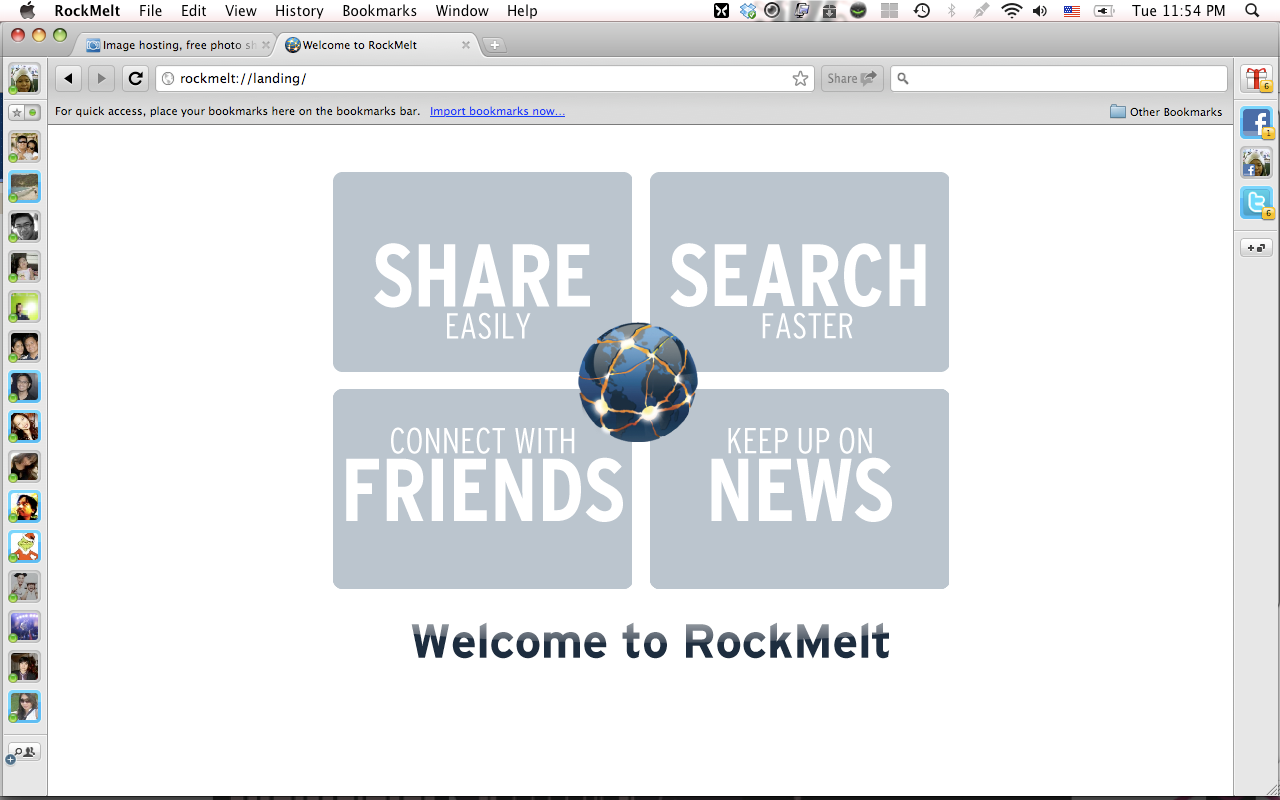
Here's a list of a few things I experienced with RockMelt. It's very basic as I didn't play around with it much.
- Initial launch of RockMelt will ask for your Facebook credentials. It will also ask if you want to import settings from Safari or make Rockmelt the default browser. Once done, it'll launch the browser. There is an option to log out of RockMelt and use just the browser.
- Passwords saved on Chrome seem to be automatically copied to RockMelt. I loaded Photobucket and I was prompted to allow RockMelt to use the credentials stored in the browser. I chose "allow" and after I typed my email on the login screen, it immediately filled up the password form. Convenient, and a tad scary.
- Totally random, but the chat function on RockMelt takes on the color scheme of my iChat.
- The browser is also integrated with Growl that when a friend on Facebook or someone I'm following on Twitter updates, I see an alert on my screen. It can be a bit distracting if your friends update every few seconds (seriously, I have contacts who do).
Rockmelt is great to use if you're always on your social network sites, like Facebook and Twitter. You can easily update your status, share links and photos. Think of it a one big interactive browser.
As it's built on Chromium, the basic features and performance are the same as Chrome. I definitely recommend this browser if you want to be on top of what's going on with your friends. It also saves you from constantly moving from tab to tab for updates. Personally, I find the alerts distracting (thanks to the Growl integration), and with my small screen, the sidebars take up precious space. Still, it's a good browser alternative.
Rockmelt is currently available by invitation only. You can visit the site and sign up for early access.
No comments:
Post a Comment