Don't get me wrong. I use the spell checker myself and find it a very good tool in helping me easily spot mistakes in spelling and even grammar usage. However, you shouldn't be too confident that it will spot all your mistakes and provide you with the correct word to use when you need it. A spell checker has it's limits, and because of these limits you may end up with a badly written piece than a well made one.
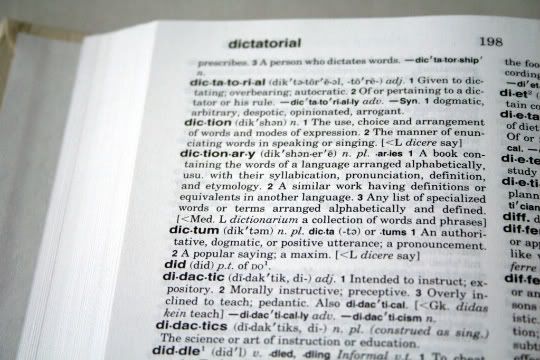
Photo courtesy of: Stock Exchange
It only checks wrong spelling
Obviously, as it is a spell checker. A word that doesn't match any word in the word processor's data base will be marked wrong, even though you know it exists and your dictionary says so.
It will not correct wrong word usage if the word is spelled right
Many writers, even those who are native English speakers, often switch words that sound the same but are not spelled the same. Here are some examples:
Lose - Loose
Bare - Bear
Hare - Hair
Hale - Hale
Hart - Heart
Fair - Fare
Write - Right
Site - Sight
Sore - Soar
Take this sentence. "With this diet, I'm sure to lose a few pounds so my clothes will all be loose."
Both words of different spelling are used here, and it's clear what each word means. Switch them and the reader still knows what you mean, but if a professional is looking at your work and you are looking for a job (a writing one at that), you might lose points for that mistake.
It is specific only to one kind of English at a time
My spell checker is set to American English. If I decide to spell my words the British way --- with the additional 'u' in some words, or 's' instead of 'z', I'm sure to get an error.
In relation to that, if I use words that are not common in the American English vocabulary, it will be marked wrong.
It won't help much if you write in another language
I experience this a lot, especially if I'm writing or editing Tagalog text. You'll never see so many red squiggly lines under so many words in just one document page! It's worse when the word processor automatically corrects the words. "Undo" is my best friend. Either that, or I turn off the spell checker.
Grammar is checked, but sometimes, it's also wrong
Grammar mistakes are denoted with green squiggly lines. Do a right click over them and you're likely to see something that says "Fragment" and a suggestion on what would make your sentence sound better. I suggest you read it aloud to see if it will work. Better yet, read the whole paragraph aloud to see if the suggested changes would be appropriate, because sometimes, it really isn't.
I'm not saying you do away with the spell checker completely. Many times I just ignore the suggestions, as the marks don't really disturb anyone but me. Then again, I do make mistakes and the spell checker does help easily spot errors with misspelled words.
However, learn to judge when its suggestions are right or wrong. Sometimes the spell checker is a pompous know-it-all that marks things wrong when they aren't. If in doubt, consult a dictionary, and when you're done writing, read it over twice, then ask someone to read it over twice as well. A fresh set of eyes may spot mistakes that you may have missed. Even the most famous authors make a mistake when they write, and it's their editor's job to help them correct them.
Happy writing!
P.S. I didn't encounter any red lines while typing this, but that doesn't mean it doesn't have errors! If you spot any, let me know. :)